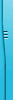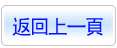商品編號:ULE4338
商品名稱:Kylebank Graphis v2.9.33 英文正式版(科學和工程用數據視覺化及分析工具)
碟片數量:1片
銷售價格:80
瀏覽次數:8294
商品名稱:Kylebank Graphis v2.9.33 英文正式版(科學和工程用數據視覺化及分析工具)
碟片數量:1片
銷售價格:80
瀏覽次數:8294
您可能感興趣:
Engineer
您可能也喜歡:
ULE14403"--"GiliSoft Image Watermark Master 9.9 視頻浮水印添加軟體 英文破解版
ULE14410"--"XviD4PSP 8.1.78 X64 視頻轉換軟體 英文破解版
ULE14404"--"GiliSoft Video Editor Pro 17.5.0 x64 視頻編輯軟體 英文破解版
DVD29601"--"Blackmagic Design DaVinci Fusion Studio 19.0.20 b2 影視後期合成軟體 多國語言含中文破解版(DVD一片裝)
ULE14408"--"UniFab 2.0.1.9 x64 多功能的視頻編輯軟體 英文破解版
Kylebank Graphis v2.9.33 英文正式版(科學和工程用數據視覺化及分析工具)
軟體簡介:
Kylebank Graphis v2.9.33 英文正式版(科學和工程用數據視覺化及分析工具)
官方網站 http://www.kylebank.com/
Graphis是一個3D圖像編輯軟體, 它最大的功能是可以把每個專案以表格形式平鋪
顯示,每個專案都有一個曲線圖表的預覽圖。還能對圖像進行圖表分析來繪製它的
數學運算式。
Graphis graphing software is a powerful scientific/engineering data visualization
and analysis tool. At the core of its functionality is the ability to create both
tabular and analytical curves. Tabular curves can be used to plot data held in
tabular form, while analytical curves can be used to plot mathematical expressions.
Tabular curves are created in Graphis by entering data manually into a curve's
table, by pasting it from another application such as Excel, or by importing it from
data previously imported into a Graphis Spreadsheet. Graphis spreadsheets allow data
to be imported from character-delimited text files using an Excel-like data import
feature.
Graphis 2D and 3D visualization software makes the generation of analytical curves
effortless. For example, to plot sin(x), simply enter y = sin(x) in the curve
definition window. The curve definition need not be a single line. It can consist
of multiple lines consisting of constants, variables and expressions defining
components of an overall formula.
In addition to 2D (1 independent variable) data plotting, Graphis provides a
sophisticated set of 3D (2 independent variables) plot types which can also be used
individually or combined to construct a wide range of graphs. These can range from
standard surface plotting to complex 3D visualizations comprising analytical
expressions, tabular data, 3D objects, annotation, and image overlay.
Data analysis capabilities are also provided in the form of statistical functions
and standard statistical analysis plots such as histograms, box plots, probability
plots and curve fitting. The program also features a general multidimensional
nonlinear regression tool.
Graphis 2D and 3D plotting software can also be driven remotely from another program
via COM automation. Controlling Graphis from a programming language provides a wide
range of possibilities, from writing code which interactively controls Graphis via
your own dialogs, to creating movies utilising any combination of Graphis features
you wish. Click here to download some example movies.
Built around this core functionality is an extensive range of features to allow you
to create presentation-quality graphs with the minimum of effort. See here for an
overview of how Graphis data visualization software is used, and here for a more
detailed list of features available in Graphis.