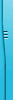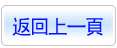商品編號:ULE1865
商品名稱:Sony Vegas Pro v8.0 Build 144英文正式版(專業多媒體編輯軟體)
碟片數量:1片
銷售價格:80
瀏覽次數:10058
商品名稱:Sony Vegas Pro v8.0 Build 144英文正式版(專業多媒體編輯軟體)
碟片數量:1片
銷售價格:80
瀏覽次數:10058
您可能感興趣:
Max
您可能也喜歡:
ULE14383"--"Zoom Player MAX 19.0 Beta 6 媒體播放軟體 英文破解版
ULE14389"--"Wondershare UniConverter 15.5.6.52 x64 強大的視頻編輯轉換軟體 多國語言含繁體中文直裝註冊版
ULE14361"--"GiliSoft Any File Encryptor 3.5 媒體加密軟體 英文破解版
ULE14362"--"Remo Video Repair 1.0.0.28 專業的視頻修復軟體 英文破解版
ULE14380"--"MAGIX VEGAS Pro 21.0.0.300 x64 專業的影像視頻剪輯軟體 英文破解版
Sony Vegas Pro v8.0 Build 144英文正式版(專業多媒體編輯軟體)
軟體簡介:
Sony Vegas Pro v8.0 Build 144英文正式版
Vegas Pro 8是面向所有專業人員的終極的多功能軟體產品.他集合了Vegas Pro 8, DVD Architect Pro 4.5,
and Dolby Digital AC-3編碼軟體為一個系列的套裝,提供快捷的速度,強大的功能,和最大的創作效率.無論
是你需要強大的視頻剪輯,精確的音頻控制,或者DVD創作的工具, Vegas Pro 8都是一個完整的專業HD剪輯,音
頻編輯和DVD製作的產品.他包含了
如下更新:
Vegas Pro套裝包含了 Vegas Pro 8, DVD Architect Pro 4.5, 和 Dolby® Digital AC-3編碼軟體,為你
提供專業視頻,音頻,DVD和廣播製作的綜合運用環境。這些工具可以讓你即時編輯和製作DV, AVCHD, HDV,
SD/HD-SDI,以及XDCAM?格式,精確地調整音頻,和製作環繞聲道,雙層DVD.
The Vegas Pro collection combines Vegas Pro 8, DVD Architect Pro 4.5, and DolbyR Digital AC-3 encoding
software to offer an integrated environment for all phases of professional video, audio, DVD, and
broadcast production. These tools let you edit and process DV, AVCHD, HDV, SD/HD-SDI, and all XDCAM?
formats in real time, fine-tune audio with precision, and author surround sound, dual-layer DVDs.
Precise Editing Tools
Edit SD or HD video with drag-and-drop functionality, mouse and keyboard trimming, and ripple editing.
Features include ProType Titling technology, multicamera editing tools, 32-bit floating point video
processing, customizable window layouts, color-coded snapping, improved HDV/SDI/XDCAM support, Cinescore
plug-in support, A/V synchronization detection and repair, and auto-frame quantization. More about
video editing
Efficient, Professional Workflow
The Vegas Pro 8 interface provides a fully customizable workspace for accomplishing a wide range of
production requirements. Dock multiple windows across multiple monitors, and save your layouts to fit
specific editing tasks; nest Vegas projects within the timeline, customize and save keyboard commands, and
use application scripting to automate repetitive tasks. System-wide media management produces maximum
efficiency. Network rendering saves time by using multiple computers and networked drive arrays to render
complex projects. Vegas Pro software also supports 24p, HD and HDV editing. More about the Vegas Pro workflow
Superior Audio Control
Use unlimited tracks, 24-bit/192 kHz audio, punch-in recording, 5.1 surround mixing, effects automation, and
time compress/expand. Apply customizable, real-time audio effects like EQ, Reverb, Delay, and more. Expand your
audio processing and mixing options with supported third-party DirectXR and VST audio plug-ins. Use the Mixing
Console for precise audio control. More about audio production
Powerful DVD Tools
Burn Blu-ray discs directly from the timeline for high-definition delivery. Create standard DVDs with multiple
video angles, subtitles, multiple languages, and running commentary. Apply Brightness and Contrast, Auto Levels,
Crop, and Anti-Flicker filters. Set CSS and MacrovisionR copy-protection flags for masters. DVD Architect Pro4.5
software supports the latest devices, including dual-layer DVD burners. More about DVD creation
Interactive Tutorials New!
Vegas Pro 8 software has a comprehensive help system, as well as detailed interactive tutorials that provide
walk-through demonstrations of common features and functionality. These tutorials provide an easy step-by-step
method of learning the product and the workflow necessary to complete most common tasks.
1. Install prog.
2. Copy patch to install folder.
3. Apply
4. Select Active Online
5. Fill the required information.
6. Activate
7. Enjoy
if u need serial use below one