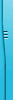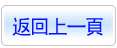商品編號:TIC1943
商品名稱:Lynda com OmniFocus Essential 英文正式版(教學)
碟片數量:1片
銷售價格:80
瀏覽次數:32771
商品名稱:Lynda com OmniFocus Essential 英文正式版(教學)
碟片數量:1片
銷售價格:80
瀏覽次數:32771
您可能感興趣:
iPhone
您可能也喜歡:
DVD0988"--"私房教師 Flash MX2004 數位學習系統 "3CD合1" 繁體中文光碟DVD版 <<視訊教學,單片裝唷;絕對超值!>>
TIC2538"--"Pluralsight com Learning To Program Getting Started 視頻教學 英文教學版
DVD6816"--"Gnomon Character Design For Animation Part 1 英文正式版(the gnomon workshop 出品的教學:動畫角色設計1)
DVD17410"--"Symantec NetBackup 7.5 For Windows Administration 250-371 Course-PRODEV 視頻教學 英文教學版(DVD一片裝)
TIC0901"--"Digital-Tutors-「Introduction to Maya, 2nd Edition」 教學光碟 (4CD)
Lynda com OmniFocus Essential 英文正式版(教學)
軟體簡介:
Lynda com OmniFocus Essential 英文正式版(教學)
Lynda.com 出品的教學
Welcome
Understanding Projects, Actions, and Contexts
The "Getting Things Done" philosophy
Using the exercise files
1. Getting Started
A first look at OmniFocus
Unloading the "stuff" from your brain
We all have Projects
Storing reference materials
Putting your Projects in Context
Creating a single Action list
Checking items off the list
2. Working with Projects and Actions
Organizing Projects using folders
Determining the next step
Creating Action Groups
Working with Parallel and Sequential Actions
3. Timing, Scheduling, and Staying on Track
When is this thing due?
Using the Parking Lot to put things on hold
Things you do over and over again
Flagging an item
Working with iCal
4. Staying Organized
Reviewing and revising Projects
Staying focused on a Project
Searching for items
Filtering items
Creating custom perspectives
5. Collecting Information
Using the Quick Entry window
Using the clipping service
Configuring OmniFocus and Mail
Creating Actions from email messages
Bonus tip: Creating a lynda.com custom playlist
Keeping your inbox clean
6. Using Sync and Data Services
Understanding sync services
Syncing with MobileMe
Syncing over Bonjour
Syncing with external disks
Advanced syncing over WebDAV
Backing up your data
Exporting your data
Printing a to-do list
7. OmniFocus for the iPhone
Configuring OmniFocus for the iPhone
Navigating the interface
Working with Projects
Creating Actions
Adding photos to Actions
Adding audio to Actions
Working with Contexts
Setting up Location Services
Using Location Services