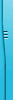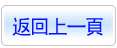您現在的位置:網站首頁 >> 專業繪圖 >> 3D動畫CADCAMCAE >> 碟片詳情
商品編號:DVDP2262
商品名稱:Siemens NX 1892.3201 (1872 Series) x64 知名的三維圖形特效軟體 英文破解版(DVD9兩片裝 此片售價400元)
語系版本:英文破解版
商品類型:知名的三維圖形特效軟體
運行平台:ForWindows7/8/10
官方網站:http://www.plm.automation.siemens.com
更新日期:2020-03-28
碟片數量:2片
銷售價格:400
瀏覽次數:16887
商品名稱:Siemens NX 1892.3201 (1872 Series) x64 知名的三維圖形特效軟體 英文破解版(DVD9兩片裝 此片售價400元)
語系版本:英文破解版
商品類型:知名的三維圖形特效軟體
運行平台:ForWindows7/8/10
官方網站:http://www.plm.automation.siemens.com
更新日期:2020-03-28
碟片數量:2片
銷售價格:400
瀏覽次數:16887
您可能感興趣:
Siemens
您可能也喜歡:
DVD22350"--"Safe Software FME Server 2018.0.0.0.18267 Beta Win x86 x64 空間資料訪問軟體 英文破解版(DVD一片裝)
CID8294"--"Autodesk Structural Bridge Design 2018 強大的橋樑結構設計軟體 英文破解版
DVD22180"--"SolidCAM 2017 SP2 專業的機床加工軟體 繁體多國語言破解版(DVD一片裝)
CID8545"--"Artifact Interactive Garden Planner 3.6.12 園林設計軟體 英文破解版
CID8013"--"FastStone Photo Resizer 3.8 Corporate + Portable 圖片尺寸調整軟體 英文破解版
Siemens NX 1892.3201 (1872 Series) x64 知名的三維圖形特效軟體 英文破解版(DVD9兩片裝 此片售價400元)
Siemens NX 1892.3201 (1872 Series) x64 知名的三維圖形特效軟體 英文破解版(DVD9兩片裝 此片售價400元) -=-=-=-=-=-=-=-=-=-=-=-=-=-=-=-=-=-=-=-=-=-=-=-=-=-=-=-=-=-=-=-=-=-=-=-= 軟體名稱:Siemens NX 1892.3201 (1872 Series) x64 知名的三維圖形特效軟體 英文破解版(DVD9兩片裝 此片售價400元) 語系版本:英文破解版 光碟片數:2片裝 破解說明: 系統支援:For Windows 7/8/10 軟體類型:知名的三維圖形特效軟體 硬體需求:PC 更新日期:2020-03-28 官方網站:http://www.plm.automation.siemens.com 中文網站: 軟體簡介: 銷售價格:$400元 -=-=-=-=-=-=-=-=-=-=-=-=-=-=-=-=-=-=-=-=-=-=-=-=-=-=-=-=-=-=-=-=-=-=-=-= 破解說明: 0. Uninstall ANY SIEMENS SPLM License Server if one is installed: - If the original SPLM License Server is installed, use "Programs and Features" to remove it - If SSQ SPLM License Server is installed, run as Administrator the "server_remove.bat" from the SPLM License Server folder 1. DO NOT install original SPLM License Server from NX-1851 setup media!!! 2. Install or update the SolidSQUAD Universal License Server If SolidSQUAD Universal License Server has never been installed on the computer: - unzip the "SolidSQUAD_License_Servers" folder from "Server\SSQ_UniversalLicenseServer_Core_