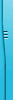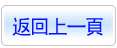商品編號:DVD6114
商品名稱:3D教學 教你學習製作生物動畫角色的工作流程、節省時間的技巧 英文正式版 Digital Tutors Creating Cartoon Characters In 3DS Max-iNKiSO(dvd4片裝)
碟片數量:1片
銷售價格:180
瀏覽次數:35594
商品名稱:3D教學 教你學習製作生物動畫角色的工作流程、節省時間的技巧 英文正式版 Digital Tutors Creating Cartoon Characters In 3DS Max-iNKiSO(dvd4片裝)
碟片數量:1片
銷售價格:180
瀏覽次數:35594
您可能也喜歡:
DVD27697"--"零基礎玩轉Linux+Ubuntu實戰視頻課程 MP4格式 中文教學版(DVD一片裝)
DVD27221"--"15堂占星入門全攻略:探秘占星師 開啟有錢有趣又有閒的迷人職業 MP4格式 中文教學版(DVD一片裝)
DVD27262"--"SketchUP Advanced Architecture 2022 (SketchUp技巧教學) 英文教學版(DVD一片裝)
DVD27422"--"SketchUp Free 2022 - All you need to know (SketchUp Free 2022教學) 英文教學版(DVD一片裝)
DVD27219"--"Python GUI設計PyQt5視頻教學 (Python的GUI設計利用Qt Designer生成視窗代碼 從入門到實踐) 中文教學版(DVD一片裝)
3D教學 教你學習製作生物動畫角色的工作流程、節省時間的技巧 英文正式版 Digital Tutors Creating Cartoon Characters In 3DS Max-iNKiSO(dvd4片裝)
軟體簡介:
3D教學 教你學習製作生物動畫角色的工作流程、節省時間的技巧 英文正式版 Digital Tutors Creating Cartoon Characters In 3DS Max-iNKiSO(dvd4片裝)
語言:英語
網址:http://www.digitaltutors.com/store/product.php?productid=3581&cat=0&page=1
類別:3D教學
學習製作生物動畫角色的工作流程、節省時間的技巧,創造有利於動畫編排的角色模型、設置
變形比例並附加裝飾品等。教學為藝術家們設置了超過7.5小時的項目驅動練習,學習製作大片
中的風格化動畫角色過程。
教學包含以下重點內容:
Quote:
Popular highlights include:
Working with Reference Art
Creating Animation-friendly Topology
Using Splines to Create Geometry
Attaching and Detaching Polygons
Adding Viewport Backgrounds
Exaggerating Proportions
Adding Detail Strategically
Bridging Polygonal Geometry
Creating Stylized Hair
Working with Multiple Pieces
Creating the Illusion of Detail
Cloning Geometry for Reuse
Building from Primitives
Using Extrude, Inset, and Bevel
Modifying Sub-objects
Working with Selections
Setting up Non-spherical Eyes
Previewing Smooth Geometry
Using the FFD Space Warp
Working in Symmetry
Adding Temporary Color to Objects
Simplifying Shapes
Troubleshooting Edge Flow
Sharpening Corners with Edges
Modeling Wrinkles into Clothing
Adding Seams to Cloth
Using FFD Modifiers
Creating Teeth
Capping Border Edges
Cloning Edges
Working with Groups
Adding Appeal
教學大綱
Quote:
Lesson Outline:
1. Introduction and Project Overview 0:44
2. Adding Viewport Backgrounds 9:03
3. Starting the head 11:52
4. Creating a framework for the head 10:17
5. Continuing the head framework 10:01
6. Adding lip geometry 12:42
7. Building the nose area 8:07
8. Filling in the upper lip 9:26
9. Filling in the lower lip and cheek 10:02
10. Building the eye socket 10:07
11. Finishing the eye socket 7:01
12. Completing the forehead 8:58
13. Adding the neck 7:17
14. Adding the ear 9:29
15. Finishing the ear and back of the head 12:03
16. Filling in the top of the head 6:33
17. Building the nose 9:37
18. Adding detail around the lips 9:48
19. Modeling the lips 10:08
20. Adding the mouth interior 6:09
21. Building the teeth 7:19
22. Adding the gums 7:20
23. Modeling the tongue 11:23
24. Building the hair 13:00
25. Finishing the hair pieces 12:50
26. Placing hair and eyebrows 7:49
27. Creating a base for the body 15:54
28. Modeling the legs 14:02
29. Modeling the arms 13:08
30. Starting the hand 12:24
31. Finishing the hand 13:53
32. Shaping the lab coat 7:20
33. Adding seams to the shoulders of the coat 6:05
34. Building armbands 5:55
35. Adding a collar to the coat 8:40
36. Building the elastic band 7:12
37. Building pivot geometry with primitives 7:29
38. Creating trim pieces 14:09
39. Adding thickness to the coat 12:53
40. Adding pockets to the coat 10:18
41. Deforming the lab coat 9:50
42. Adding wrinkles to the coat 19:06
43. Building shoes and socks 13:46
44. Creating the eyes 8:40
45. Finishing the eyes 5:31
46. Adding the moles 6:58