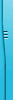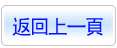商品編號:DVD13965
商品名稱:Lynda com Photoshop Lightroom 4 Essentials Creating Prints And Books (Photoshop Lightroom 4的相冊製作視頻教學) 英文正式版(DVD一片裝)
碟片數量:1片
銷售價格:200
瀏覽次數:32781
商品名稱:Lynda com Photoshop Lightroom 4 Essentials Creating Prints And Books (Photoshop Lightroom 4的相冊製作視頻教學) 英文正式版(DVD一片裝)
碟片數量:1片
銷售價格:200
瀏覽次數:32781
您可能也喜歡:
DVD9021"--"Lick Library Ultimate Gear Guides Roland Boss GT8 D2 英文正式版(教程 基礎的羅蘭BOSS系列GT-8吉它效果處理器用戶指南)(dvd1片裝)
DVD11804"--"Total Training Mac OS X 英文正式版(蘋果雪豹作業系統基礎教學)(DVD一片裝)
TIC1697"--"Microsoft Certified Application Specialist Study Guide Office 2007 System Edition MCAS 英文正式版(微軟商務應用國際認證(MCAS)教學)
TIC2922"--"LYNDA THE CREATIVE SPARK BETWEEN TWO WORLDS THE HYBRID ANIMATION OF TINY INVENTIONS 小型動畫工作室工作流程視頻教學 英文教學版
TIC0800"--"Lynda.Com Studio 8 Web Workflow Proper 英文教學光碟正式版
Lynda com Photoshop Lightroom 4 Essentials Creating Prints And Books (Photoshop Lightroom 4的相冊製作視頻教學) 英文正式版(DVD一片裝)

軟體簡介:
Lynda.com 出品的時長4小時23分鐘的Photoshop Lightroom 4的相冊製作視頻教學。
由Chris Orwig講解Adobe圖像處理與編輯工具Lightroom 4的創建相冊模組部分,用
以創建高品質的照片和頁面佈局中選擇自定義您的相冊設計。以及列印設置、封裝
,並製作一部精美的電子相冊。
Creating Prints and Books is part of author Chris Orwig's investigation
of Lightroom 4, the image management and editing tool from Adobe, and
focuses on the Print and Books modules, which can be used to create
high-quality prints and proofs and design custom layouts for books and
other print projects. Chris briefly reviews how to correct and paint
away gamut issues and other problems in the Develop module and shows
how to take advantage of templates and collections. The course also
shows how to adjust print job settings for contact sheets, single image
prints, and print packages, and the final chapters guide photographers
through the step-by-step process of building and printing a book from
Lightroom.
Topics include:
Creating better prints by soft proofing
Choosing a soft proof rendering input
Creating a custom template
Customizing the print layout style
Adjusting print to JPG settings
Reviewing prints
Creating collections for a book project
Using Auto Layout
Using guides and cell controls
Swapping image position in a book
Changing the book background
Working with typography
Adding captions
Designing a book cover
Exporting to PDF
Ordering from Blurb