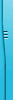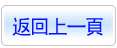您現在的位置:網站首頁 >> 專業繪圖 >> 3D動畫CADCAMCAE >> 碟片詳情
商品編號:CID0080
商品名稱:IronCAD V4.2 工業3D模組設計軟體
碟片數量:1片
銷售價格:200
瀏覽次數:10334
商品名稱:IronCAD V4.2 工業3D模組設計軟體
碟片數量:1片
銷售價格:200
瀏覽次數:10334
您可能感興趣:
您可能也喜歡:
DVD28944"--"Altair EDEM Professional 2023.0 x64 散裝與顆粒物料仿真軟體 英文破解版(DVD一片裝)
CID11898"--"Easy Cut Studio 5.027 x64 非常好用且專業的刻繪軟體 英文破解版
DVD28947"--"Luminar Neo 1.16.0 人工智慧修圖軟體 英文破解版(DVD一片裝)
CID11900"--"Isotropix Clarisse iFX v5.0 SP14 Win64 動畫渲染即時預覽軟體 英文破解版
DVDP4183"--"GRAPHISOFT ArchiCAD 27 Build 4060 x64 專業的三維建築設計軟體 英文破解版(DVD9一片裝 此片售價200元)
IronCAD V4.2 工業3D模組設計軟體
破解說明:詳見光碟\CRACK\目錄中。
軟體簡介:
工業3D模組設計軟體
View creation performance
- In IronCAD?.0, we have improved performance time in 2D drawing view
creation especially in multiple views and views for models with many
linked files in the 2D drawings
Large assembly performance
- A new Level of Detail?option has been added to allow improved
interaction performance of the 3D model for rotation, zoom and other
camera tools while in Parasolid.
- We give the user two options to increase their productivity when working
with large assemblies. The current method is the Load On Demand
capability which loads the geometry information when a user clicks on
a part, the new option is the ability to load the Exact Surface
Description (Boundary Rep) upon opening a file this interaction will
load the geometry automatically to avoid wait time.
- New enhancements improve the load time for Externally linked assemblies.
Memory management
- In IronCAD?4.0 we increased memory management control.
2D profile performance
- Creation and Modification of 2D profiles are even faster!
- Increased 2D profile performance enables the user to turn on and off
blue profile indicators. This new feature improves the speed in creation
and modification of large sketches. When zoomed in on an area,
performance is heightened on areas of the 2D profile.
Sheet Metal Enhancements
New automatic constraints on Sheet Metal
- When dragging and dropping punch, form and bend features, new automatic
constraints have been added to insure proper attachment.
Sheet Metal and Layers
- A new option has been added to allow alternate types of sheet metal
features to be separated into layers to facilitate manufacturing.
- New options located on the DWG/DXF export dialog and allows the user to
specify placement of sheet metal form, punch, and sheet stock features
on separate layers in a drawing.
Automation Interface Enhancements
- New automation is now available to allow selection of shapes by highlight
and to set the selection filter to specified Part/Intellishape?Face.
Creation and unfolding of curved sheet metal parts
- New tools have been introduced to allow creation and unfolding of sheet
metal parts from extruded edges that are connected by tangency.
- Additions to the sheet metal catalog are Curved Stock and Add Curved
Stock sheet metal shapes. These shapes can be used for drag and drop to
initiate curved sheet metal
Sheet Metal cutting tool
- A new option has been added that allows users to trim sheet metal parts
in the folded state. This function can be performed with standard solid
shapes or curved sheet metal parts.
User selectable unfold orientation
- The user can now reposition the anchor of the part to an alternate stock
or bend feature to reference the selected feature as the unfold base.
- The user now has more control of the unfold direction and orientation
of the sheet metal.
User selectable punch positioning
- Punch on bend features now have two options with respect to flat and
default punch position behavior. The user has more control when using
the standard IronCAD?tools in positioning the default punch.