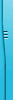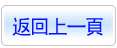您現在的位置:網站首頁 >> 專業繪圖 >> 3D動畫CADCAMCAE >> 碟片詳情
商品編號:CID0031
商品名稱:Autodesk QuickCAD 8.0 英文光碟正式版
碟片數量:1片
銷售價格:200
瀏覽次數:10890
商品名稱:Autodesk QuickCAD 8.0 英文光碟正式版
碟片數量:1片
銷售價格:200
瀏覽次數:10890
您可能也喜歡:
DVD28770"--"FME Form Desktop 2023.1.0 x64 強大專業的空間資料轉換和處理軟體 英文破解版(DVD一片裝)
CID12148"--"Nevercenter CameraBag Photo 2024.1.0 照片濾鏡軟體 英文破解版
DVD28779"--"RAM Concept 2023 23.00.00.081 x64 混凝土板筏設計軟體 英文破解版(DVD一片裝)
DVD28784"--"BobCAD-CAM v36 build 5009 x64 非常強大的CAM軟體 英文破解版(DVD一片裝)
DVD28785"--"Boris FX Optics 2024.0.0.60 圖片處理和特效添加管理軟體 英文破解版(DVD一片裝)
Autodesk QuickCAD 8.0 英文光碟正式版
破解說明:serial:400-43166018
cdkey:29SN1H / serial:400-43166364
cdkey:25SS1H
軟體簡介:
Autodesk QuickCAD 8.0 英文光碟正式版
歐特克(Autodesk)公司所推出的小型CAD設計軟體,如果你覺得Autodesk 的AutoCAD
軟體大過於龐大所以使用起來過於不方便,那這套軟體絕對可以符合你的需要。
Autodesk QuickCAD v8
If you need to begin designing on a computer right away without a big
investment in buying and learning the software, Autodesk?QuickCAD 8 is
for you. QuickCAD is the most affordable design program that Autodesk
offers, but its low price doesn diminish its capabilities. It comes
with plenty of productive features that let you make technical designs
and diagrams. And with its short learning curve, Autodesk QuickCAD lets
you start drawing right away, the first time you use it.
If you can use a mouse to drag and drop, you can start creating in
QuickCAD. A familiar Microsoft?Windows?interface, the use of AutoSnap
to easily align objects, and database capabilities mean lots of
functionality. You can also access and send drawings in the industry-
standard Autodesk?DWG design file format. And new text features like
in-place text editing make it easy to annotate your drawings.
Autodesk QuickCAD 8 lets you translate technical information into
visually precise 2D drawings and presentations. You can build
information-rich drawings even if you have no previous computer-design
experience. Autodesk QuickCAD lets you start fast by offering you a
simple beginner interface that guides you through startup. As you grow
familiar with its capabilities, you can change to advanced or expert
levels, and add features and functionality.
Autodesk.QuickCAD.8.0