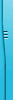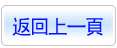商品編號:CB2221
商品名稱:Techsmith Camtasia Studio v2.1 Multi 英/德文光碟正式版 (螢幕捕捉)
碟片數量:1片
銷售價格:200
瀏覽次數:7529
商品名稱:Techsmith Camtasia Studio v2.1 Multi 英/德文光碟正式版 (螢幕捕捉)
碟片數量:1片
銷售價格:200
瀏覽次數:7529
您可能感興趣:
flash
您可能也喜歡:
CB39664"--"Disk Recon 14.0.0.0 磁碟空間分析軟體 英文破解版
CB39672"--"iCare Format Recovery 8.0.0.5 資料格式化軟體 英文破解版
CB39698"--"R-Studio Agent 9.3 Build 1674 磁片恢復軟體 英文破解版
CB39709"--"PicPick Pro v7.2.5 全功能的螢幕擷取軟體 多國語言含繁體中文版
CB39363"--"GiliSoft Any File Encryptor 3.4 媒體加密軟體 英文破解版
Techsmith Camtasia Studio v2.1 Multi 英/德文光碟正式版 (螢幕捕捉)
軟體簡介:
Techsmith Camtasia Studio v2.1 Multi 英/德文光碟正式版 (螢幕捕捉)
相關網址:
http://www.techsmith.com/products/studio/default.asp?lid=CamtasiaStudioHome
安裝說明:
安裝前請先閱讀crack資料夾內install.txt文件檔,即可完成安裝。
內容說明:
Camtasia是一款專門捕捉螢幕音影的工具軟體。它能在任何顏色模式下輕鬆地記錄螢幕
動作,包括影像、音效、滑鼠移動的軌跡,解說聲音等等,另外,它還具有及時播放和
編輯壓縮的功能,可對視頻片段進行剪接、添加轉場效果。它輸出的檔格式很多,有常
用的AVI及GIF格式,還可輸出為RM、WMV及MOV格式,用起來極其順手。
Camtasia還是一款視頻編輯軟體,可以將多種格式的圖像、視頻剪輯連接成電影,輸出
格式可是是GIF動畫、AVI、RM、QuickTime電影(需要QucikTime4.0以上)等,並可將電
影檔打包成EXE檔,在沒有播放器的機器上也可以進行播放,同時還附帶一個功能強大的
螢幕動畫抓取工具,內置一個簡單的媒體播放器。
Creating screen videos is as simple as clicking the Record button.
Unlike other applications that require you to assemble screenshots
into a simulated animation, Camtasia Studio records your screen in
real-time with the highest quality video of any screen recording
application.
Professional Editing and Effects
Import, Edit, Splice & Combine
You can edit your screen recordings into a professional looking
video presentation with Camtasia Studio.
Engage Your Audience
You can also add emphasis and interactivity to your videos with:
Callouts and text boxes
Zoom-n-Pan effects
Interactive Flash Hot Spots
Publish on CD-ROM & Web with the Most Popular File Formats
Camtasia Studio supports all popular multimedia formats:
Macromedia Flash (.flv and .swf)
Windows Media (.wmv), Apple QuickTime (.mov), RealNetworks RealMedia (.rm)
CD-ROM and DVD With over 800 custom CD menus to choose from,
you can share your videos, PowerPoint files, Word documents, PDF
files, and more. Using third-party software, you can even take videos
you've made and turn them into DVDs.
Web Presentations
Camtasia Studio can add a Table of Contents to your Web presentation
for easy navigation. You can even accomodate multiple videos in one
Flash-based table of contents with our free Theater component.
This contains camtasia studio 2.1 english or 2.05 german. It also comes
with a large number of studio menu templates.