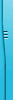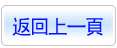商品編號:CB2134
商品名稱:NI LabVIEW Professional V7.1 Proper 英文光碟正式版 (革命性的圖形化開發環境)
碟片數量:1片
銷售價格:200
瀏覽次數:11191
商品名稱:NI LabVIEW Professional V7.1 Proper 英文光碟正式版 (革命性的圖形化開發環境)
碟片數量:1片
銷售價格:200
瀏覽次數:11191
您可能感興趣:
您可能也喜歡:
CB40476"--"SQL Backup Master 7.2.826 專業強大的檔備份軟體 英文破解版
CB39566"--"Richardson Software RazorSQL 10.4.6 x64 (SQL編輯、資料庫管理軟體) 英文破解版
CB39584"--"Firebird PHP Generator Professional 22.8.0.10 (PHP腳本製作軟體) 英文破解版
CB39809"--"SysTools SQL Backup Recovery 11.4 資料庫恢復軟體 英文破解版
CB39941"--"Valentina Studio Pro 13.8 x64 強大的資料庫管理軟體 英文破解版
NI LabVIEW Professional V7.1 Proper 英文光碟正式版 (革命性的圖形化開發環境)
軟體簡介:
NI LabVIEW Professional V7.1 Proper 英文光碟正式版 (革命性的圖形化開發環境)
內容說明:
LabVIEW是一個具有革命性的圖形化開發環境,它內置信號採集、測量分析與資料顯示
功能,摒棄了傳統開發工具的複雜性,為您提供強大功能的同時還保證了系統靈活性。
LabVIEW將廣泛的資料獲取、分析與顯示功能集中在了同一個環境中,讓您可以在自己
的平臺上無縫地集成一套完整的應用方案。
在LabVIEW 7 Express的成功基礎上, LabVIEW 7.1使用NI-DAQmx將Express技術進一步
擴展到了Real-Time(即時)、TEDS(Transducer Electronic Data Sheet)、模組化儀器、
Express VI(快速VI)、用於數位信號分析儀(DSA)的DAQ Assistant(資料獲取助手),
以及PDA DMM等方面。同時,LabVIEW 7.1還是LabVIEW RT模組的最重要的一次升級,
它發佈了Execution Trace Toolkit(執行跟蹤工具包)和精確的定時迴圈,以及臺式PC上
的LabVIEW RT模組。此外,LabVIEW FPGA與PDA模組的7.1版本為您各種各樣的特性及功
能,幫您以前所未有的速度完成應用系統的開發。
The Control Design Toolkit provides two tools: an assistant and a
library of VIs for designing a controller based on a model of a plant.
Both tools enable you to complete the entire control design process
from creating a model of the controller to synthesizing the controller.
Without prior knowledge about programming in LabVIEW, you can use the
interactive LabVIEW Control Design Assistant to develop models that
reflect the behavior of single-input single-output (SISO) systems.
Using the Control Design Assistant, you can load or create a model of
a plant into the Control Design Assistant, analyze the time or
frequency response, and then synthesize a controller. The Control
Design Assistant has windows in which you can immediately see the
mathematical equation and graphical representation that describe the
model. You also can view the response data and the configuration of
the controller.
The Control Design Toolkit also provides VIs that you can use to
develop mathematical models, analyze the models to learn about their
dynamic characteristics, and create controllers to achieve certain
dynamic characteristics. These Control Design VIs enable you to
customize a LabVIEW block diagram to achieve specific goals. You
also can use other LabVIEW VIs and functions to enhance the
functionality of the application. Unlike creating a project with
the Control Design Assistant, creating a LabVIEW application using
these VIs requires basic knowledge about programming in LabVIEW.