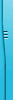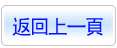商品編號:CB20860
商品名稱:GENARTS SAPPHIRE V5.03 FOR OFX LNX32 LNX64 and MACOSX (After Effects的插件集) 英文破解版
碟片數量:1片
銷售價格:200
瀏覽次數:21326
商品名稱:GENARTS SAPPHIRE V5.03 FOR OFX LNX32 LNX64 and MACOSX (After Effects的插件集) 英文破解版
碟片數量:1片
銷售價格:200
瀏覽次數:21326
您可能感興趣:
您可能也喜歡:
CB4754"--"XYZ Apple Macintosh SoftWare Vol.5 麥金塔軟體合輯 英文版
CB18611"--"MacPaw CleanMyMac v1.9.1 MacOSX 垃圾檔案清除軟體 英文破解版
CB18053"--"JS8 Media AudioLobe v4.8 MacOSX 英文正式版(用不同的速度重播音樂的工具軟體)
CB13355"--"MacDust v3.08 MacOSX 英文正式版(清理電腦垃圾的軟體)
CB17155"--"D16 Group Phoscyon VSTi AU v1.8.0 MAC OSX 英文正式版(雙通道模擬合唱器)
GENARTS SAPPHIRE V5.03 FOR OFX LNX32 LNX64 and MACOSX (After Effects的插件集) 英文破解版
破解說明:
1. Install Genarts RLM License server.
2. Stop Server (for rpm system /etc/init.d/genarts_rlm stop)
Make sure it is really shutdown, test with ps aux command
Overwrite rlm by the cracked version (in /usr/genarts/rlm/).
3. Open our genarts.lic with a text editor.
Edit the line:
HOST machinenamehere yourMACADDRhere 2701
You can get machinename and macaddress by running
/usr/genarts/rlm/hostid_wrapper.py in a termnal window
The edited line should looks like:
HOST COMPNAME 00248C0AB0F3 2701 Save the license file.
4. Copy genarts.lic in the server dir (/usr/genarts/rlm/)
(a sample license file is already present, replace it).
5. Restart the Server. /etc/init.d/genarts_rlm start (on a rpm system)
You can always check the Status of the rlm server
from the RLM Web Interface (http://localhost:5054)
6. Install Sapphire Products
7. Enjoy it!
軟體簡介:
After Effects的插件集,提供大量圖片處理和合成的插件Genarts SAPPHIRE
V5.03 FOR OFX 最新釋放