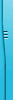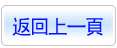商品編號:CB18967
商品名稱:Network LookOut Administrator Professional v3.5.2 遠端管理軟體 英文破解版
碟片數量:1片
銷售價格:200
瀏覽次數:11848
商品名稱:Network LookOut Administrator Professional v3.5.2 遠端管理軟體 英文破解版
碟片數量:1片
銷售價格:200
瀏覽次數:11848
您可能感興趣:
您可能也喜歡:
CB39222"--"StreamFab 6.1.3.0 x64 線上影片下載軟體 多國語言破解版
CB39345"--"MediaHuman YouTube Downloader 3.9.9.85 x64 (YouTube視頻下載軟體) 多國語言安裝破解版
CB39318"--"RealVNC VNC Server Enterprise 7.6.0 強大的遠端存取和控制軟體 英文破解版
CB39219"--"Vdigger GetFLV 30.2307.13.0 好用的FLV視頻下載軟體 英文破解版
CB39250"--"FileZilla Pro 3.65.1 x64 x86 跨平臺的FTP軟體 英文破解版
Network LookOut Administrator Professional v3.5.2 遠端管理軟體 英文破解版

破解說明:請使用\Lz0 目錄下的keygen.EXE安裝序號機產生安裝序號
Name:tfjtdytjy
Serial:0EC7436D6007C4571111A1
軟體簡介:
Network LookOut Administrator Professional v3.5.2 遠端管理軟體 英文破解版
官方網站:http://www.networklookout.com/admin.htm
軟體簡介:
一款遠端管理軟體。它可以讓你看到遠端電腦的即時螢幕以監視遠端電腦上的
用戶在做些什麼。此外,你還可以控制遠端電腦的滑鼠和鍵盤來幫助別人解決
問題。
The Network LookOut Administrator allows you to see live screens of remote
computers. This way, you can always watch what users are doing on the remote
computer. Additionally, you have the ability to take control of a remote
computer by controlling the mouse and keyboard; this is especially useful
when you need to assist the person who uses the remote computer. If you are
an administrator, you can easily administer remote computers from your
computer. To increase your efficiency the console now include several tolls
that can be executed on all or just selected remote computers. Application
works through Internet, LAN, WLAN or VPN.
What is it useful for?
For monitoring your children’s activities on a remote computer.
For monitoring students in the classroom to achieve better discipline or,
just to assist them (by using the remote control feature) when they are in
trouble.
For lowering your business costs by monitoring what your employees are doing
on their computers and helping them when they call you. Using the remote control
feature enables you to fix problems remotely without visiting them; this
saves you precious time.
For administrating all computers just from one location – your computer.
Turning off, restarting, hibernating .... remote computers with one click.
What are the major benefits of using Network LookOut Administrator?
Installation and use of the application is very easy since all of the functions
can be accessed with a few mouse clicks.
You have complete control over what remote users are doing.
Unlike other similar applications, this application provides you with a live
picture of the remote computer screens. The live screen (due to some optimizations)
does not use a high bandwidth, but even when the lower network bandwidth is required
the refresh interval can be enlarged using one mouse click.
Unlike other similar applications, this application allows you to take over the
remote computer by controlling its mouse and keyboard.
The remote computers’ screens are represented in the table with a customizable
number of rows as thumbnails.
Using this application, you can always see which user is actually logged on to
the remote computer.
Execute several actions on all remote computers with on click
Main Features:
Displaying a live picture of a remote computer.
You can take control of a remote computer by controlling its mouse and keyboard.
More remote screens can be displayed in a table.
A remote screen can be zoomed to an actual size.
The name of the connected user is displayed.
Power off, restart, hibernate, suspend remote computers
Log off desktop users
Lock workstation
Control screensaver
When lower bandwidth is required, the refresh interval can be enlarged.
Automatic connection to a remote computer is optional.
Settings for the agent are encrypted and password protected.
Connection to a remote computer is password protected.
Access to monitoring the console is password protected. If more users use the same
computer, different profiles and access passwords can be set.
More monitoring consoles can be connected to the same remote computer.
How can I order the Network LookOut Administrator?
For the fastest way to receive your software, please order online using your credit
card. To do so, please select a product license below, click on the "Buy Now!" link,
and follow the instructions. For most orders your software should be delivered
within ten minutes! Besides using a credit card, we also offer a variety of alternative
ordering methods (e.g. Purchase Order)!